This Patcher has been discontinued. While the app can still be used for macOS 10.8 - 10.13, no further updates or support will be available.
macOS Extractor
Developed by Isiah Johnson (TMRJIJ)
Verison 1.45
March 31, 2020
macOS Extractor is an amazing Package-based Application that assists you in install macOS 10.8 - 10.14 on your Unsupported Mac. By using this patching software on your Unsupported Mac, you can enjoy the various features and added security that modern Macs have.
Overview
Powerful, yet Straightforward
Lorem ipsum dolor sit amet, consectetuer adipiscing elit. Aenean commodo ligula eget dolor. Aenean massa. Cum sociis natoque penatibus et magnis dis parturient montes, nascetur ridiculus mus. Donec quam felis, ultricies nec, pellentesque eu, pretium quis, sem. Nulla consequat massa quis enim.
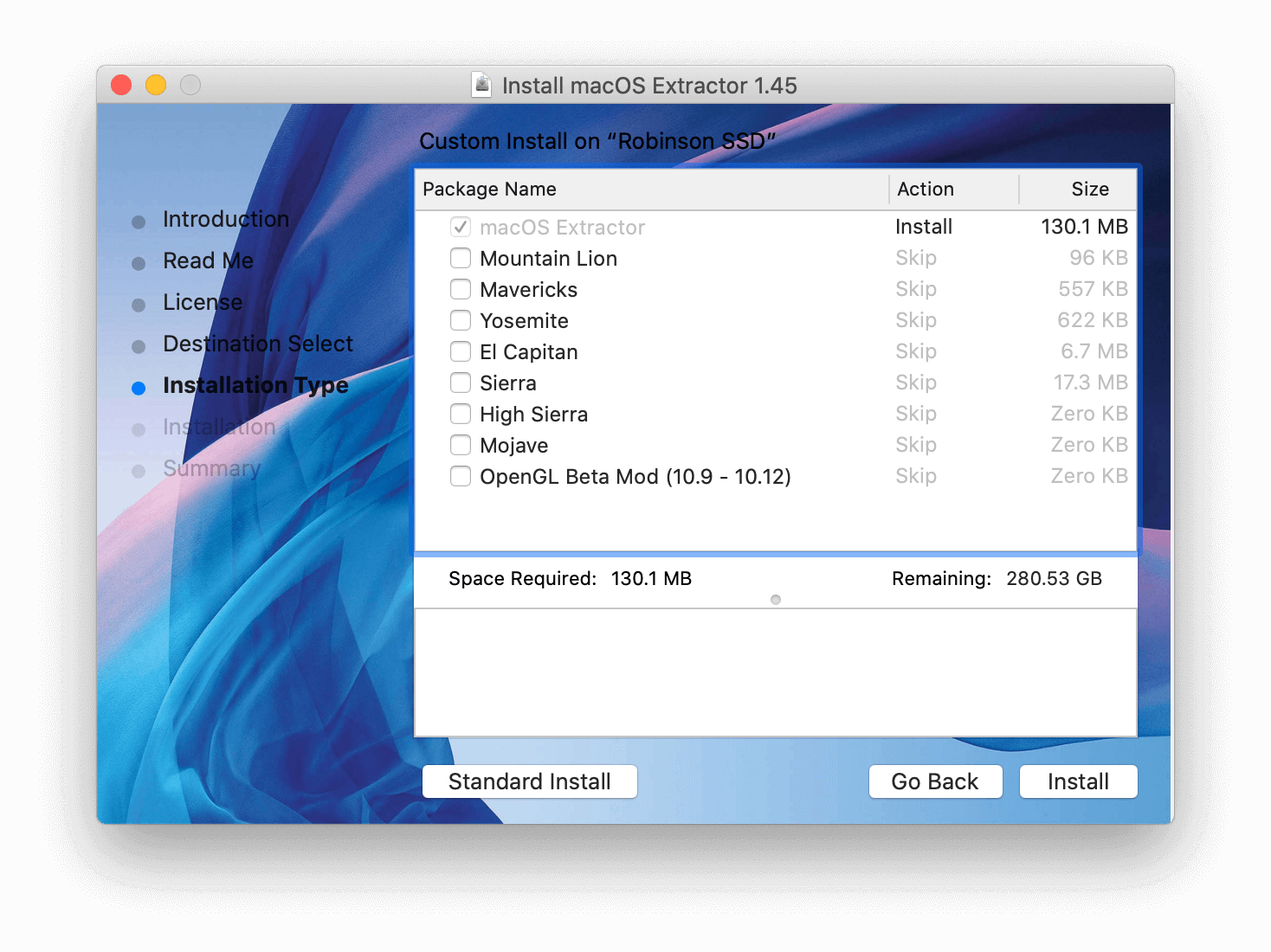
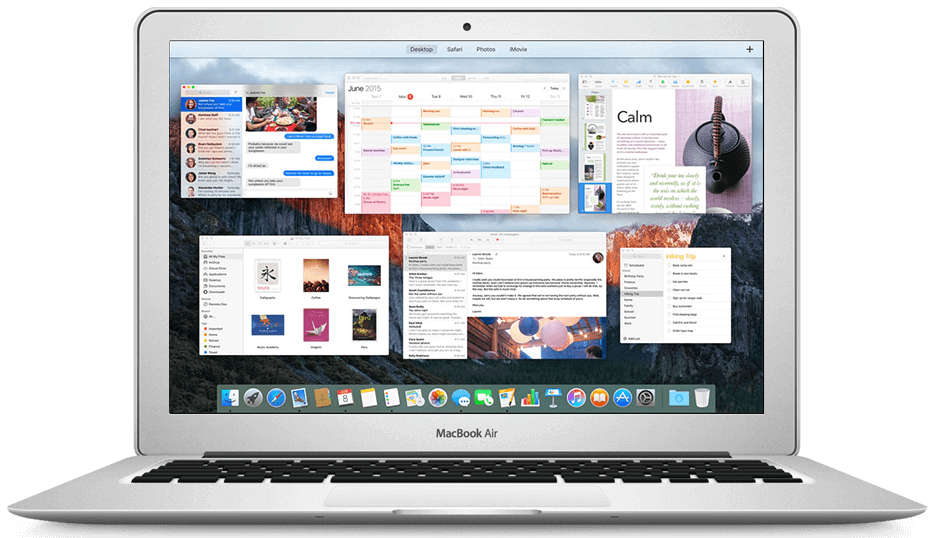
Performance is key
With full Graphics Acceleration in OS X Mountain Lion and efficient Graphical Workarounds, you can except exceptional performance from your Mac. macOS Extractor consists of features that automatically reduce intense Graphical Artifact such as Transparency and unneeded Animations.
Release Notes

Latest Update: 1.45
An update to the macOS Extractor was released on March 31, 2020.
A macOSE update is recommended to assist you in installing macOS 10.8 - 10.14 on your old Mac. Also, by updating the patching software on your Mac, you can enjoy various additional features and enhanced security. Always use to the latest version.
Never download this from any other provider. All links must link to this page or directly from our server. This is to ensure that nothing was tampered with and that you have the most reliable and tested software.
Verison History
This update includes:
The Entire AutoPatch has now been rewritten to correct numerous bugs with creating the Installer Drive
OS X Mountain Lion, Mavericks and Yosemite now has 32-bit Applications
Boot.efi patching happens from within the AutoPatch. No more confusion over these Bootloaders
macOS 10.12-10.14 Support for MacBook 4,1 (In Next Release)
Fixed issue where AutoPatch could not rewrite the PlatformSupport.plist
Fixed Issue where the Boot.efi would not Lock resulting in Installer Corruption
Fixed Issue where PostInstall Script did not update according to Mac Model
macOS Extractor now adds Graphical Kexts within the Installer
Fixed Issue where some assets went missing during Compiling
Other Features in Previous Versions:
Small Update to El Capitan and Sierra Specific Kexts
Addressed Issue where AutoPatch would download El Capitan Kexts for Sierra
Added Prelinked Kernels for macOS Sierra Patching
Fixed missing El Capitan Prelinked Kernel that could result in AutoPatch Installation Failure
New SIP Manager Kext added
System Requirements
See if your Mac can handle the Patcher.
Tested Macs listed below. Here are the minimum requirements:
General Requirements
Running 10.7 Lion
At least 4GB of RAM.
A copy of the OS X/macOS installer in the Applications Folder (.app file required / NO DMGs)
15 GB of free space from USB or HDD Partition.
Supported Mac Models
MacBook2,x
MacBook3,x
MacBook4,x
MacBookPro2,x
MacBookAir1,1
MacMini1,x (C2D upgraded)
MacMini2,x
iMac4,x
iMac5,x
We DON'T assist with Hackintosh. All private messages/emails involving installing OS X on non-Apple hardware will be redirected to another support team.
Web Installer Size: 4 MB
Download Size: 70 - 180 MB
The Installer reads and downloads needed patches from our servers. You must have at least 180 MB of space for installation

